Testing and debugging Fastly services with Fiddle
The Fastly Fiddle tool allows you to create ephemeral Fastly services without logging into a Fastly account, and provides detailed instrumentation of how your requests and responses are handled by Fastly.
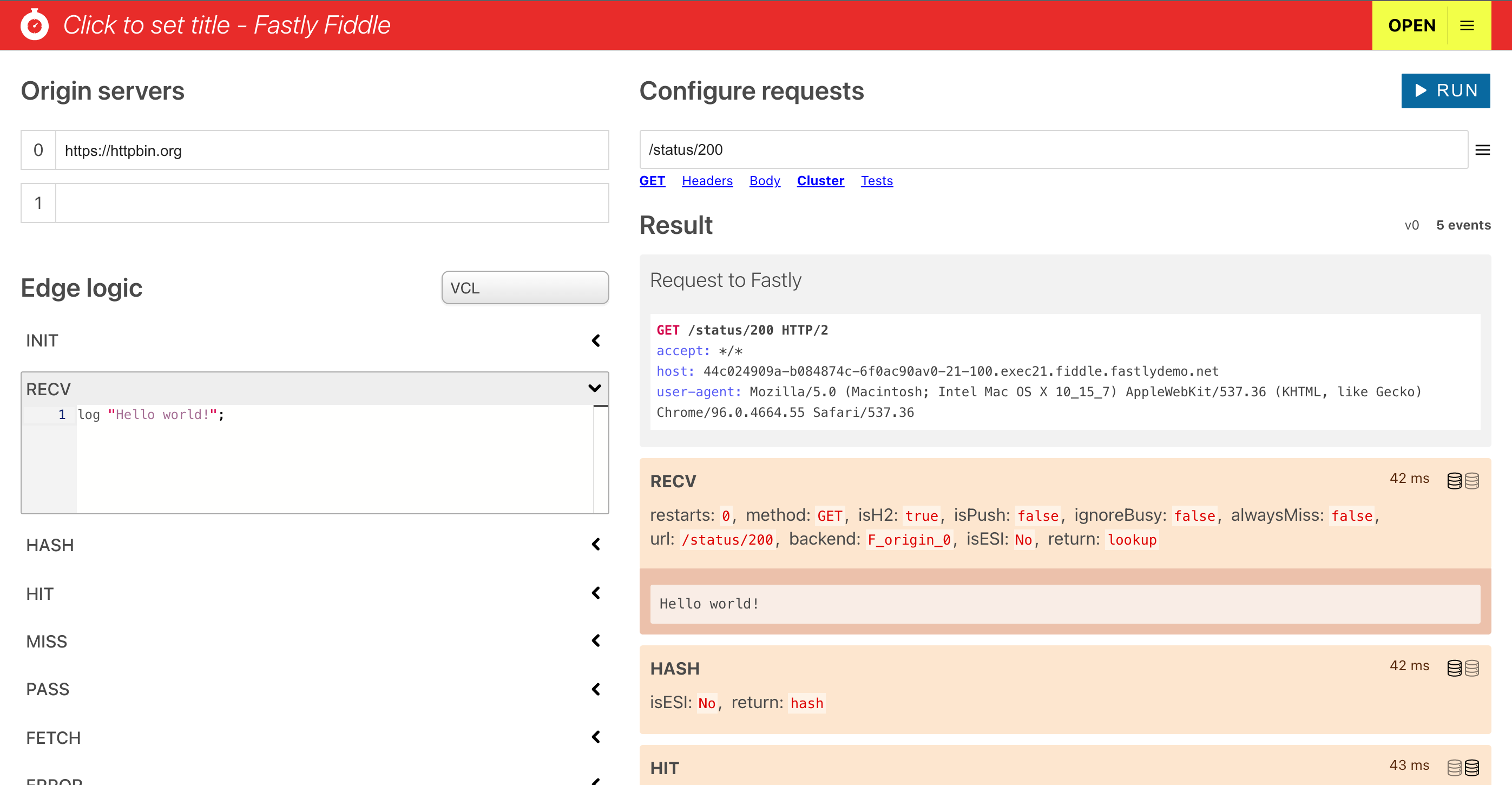
Learn more about Fiddle in the sections below:
The Fiddle philosophy
Many services offer similar tools under names like fiddle, pen, bin or playground. Examples include JS Fiddle, Codepen, Rust playground, Glitch, and Regex 101. The principle of a fiddle tool is to hide all or most setup and orchestration tasks, allowing you to focus on code immediately, and to save your work automatically, publicly, and on a unique, sharable permalink.
Fiddle is typically useful when you want to try out a Fastly feature before signing up, debug a problem with your Fastly service, or share solution code with friends or colleagues.
Access, write-protection and cloning
By default, fiddles are OPEN. When you share an open fiddle, the recipient will be able to edit it in exactly the same way that you can, and their edits may conflict with yours if you are editing at the same time. There is no locking or attempt to synchronize simultaneous edits.
If you prefer to lock your fiddle, so that only you can edit it, choose Lock from the menu in the upper right of the screen. Remember that your fiddle is still visible to the whole world, but now only your browser can edit it. Others will see a Clone option to enable them to create their own version.
HINT: We recommend locking fiddles most of the time, as it will prevent unexpected conflicting edits, and cloning a fiddle is easy and free. Locking will generate a password for the fiddle and save it automatically in your browser. If you clear 'site data' in your browser settings 'locked' fiddles will become frozen.
If you want to freeze a fiddle permanently, so that no-one can edit it, including you, choose Freeze from the menu. You and anyone else can still see it, run it and clone it, but no-one can edit it, not even you.
Example fiddles
See the code examples in our solutions library for a wide selection of service configuration ideas expressed as fiddles.