Deploy Compute project templates using Cloud Deploy
Cloud Deploy allows you to deploy any public Compute project template (including all our official starter kits) to your Fastly account and create a working, edge-hosted application connected to a GitHub repository with automated continuous deployment, in a few clicks.
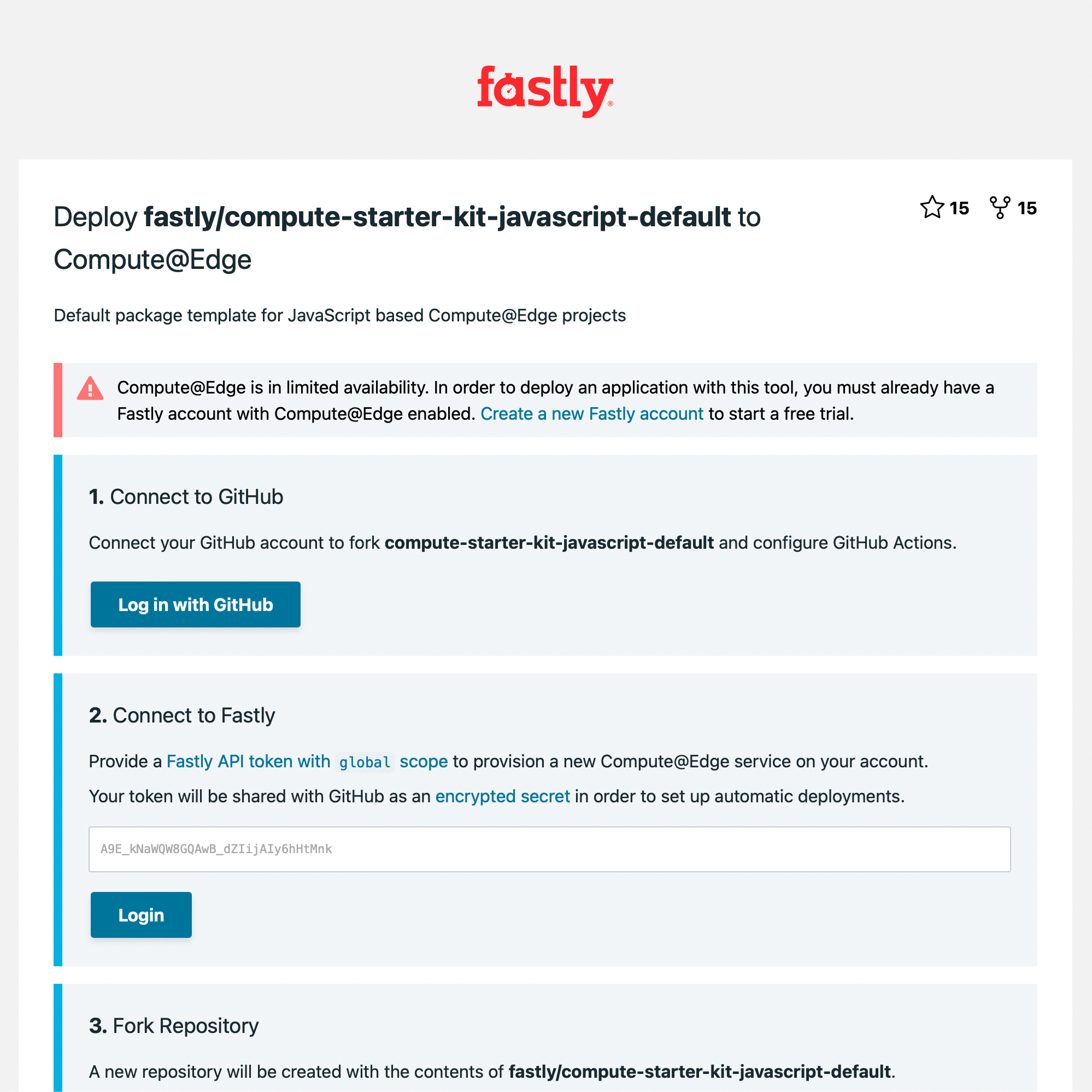
To make a Compute project automatically deployable, you need to define some setup information in your fastly.toml. Here's an example configuration from Fastly's Rust 'static content' starter kit:
[setup] [setup.backends] [setup.backends.bucket_origin] address = "mock-s3.edgecompute.app" port = 443This defines one backend ("mock-s3.edgecompute.app"). The backend here has a default address and port, but the user can override these when deploying.
You must also mark the repository as a template repository, so the app can generate new repositories from it. Then add the following to your README.md to send users to the deploy app:
[](https://deploy.edgecompute.app/deploy)You may also add a custom GitHub Actions workflow to deploy on push at .github/workflows/deploy.yml, otherwise a default will be used.